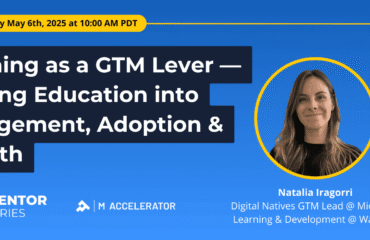Want to grow your business faster? Use GTM triggers to make smarter, data-driven decisions.
GTM triggers help you track customer actions (like clicks, form submissions, or page views) and turn those signals into actionable insights. Here’s why they matter:
- Only 3% of your market is actively buying. GTM triggers help you focus on the right opportunities.
- 73% of sales reps missed quotas in 2023. Aligning triggers with business goals can reverse this trend.
- Automation + AI = Better customer experiences. Use GTM to simplify data tracking and personalize interactions.
Quick Overview:
- What GTM Triggers Do: Track user behavior to identify sales and marketing opportunities.
- Why They Matter: Improve decision-making, boost engagement, and align with business goals like revenue growth or customer retention.
- How to Start: Define clear goals, set up targeted triggers, and automate workflows.
By integrating GTM triggers into your strategy, you’ll stay ahead of market shifts, improve customer experiences, and meet your goals faster.
GTM Triggers and Signals Basics
Defining GTM Triggers and Signals
GTM triggers keep an eye on user actions – like clicks, form submissions, or page views – to gather useful behavioral data. They identify custom events tied to your specific goals. Once a trigger detects a defined event, it signals the associated tags to activate, capturing the data. For instance, when someone submits a contact form, the trigger kicks in to log this interaction.
In GTM, tags are JavaScript snippets that send this captured data to platforms such as Google Analytics 4. GTM provides 16 different trigger types, divided into four main groups:
- Page View triggers
- Click triggers
- User Engagement triggers
- Custom triggers
Advantages of Automated Data Collection
Using GTM triggers for automated data collection makes it easier to gather insights about your audience. Analytico Digital‘s May 29, 2024, report highlights how GTM simplifies managing marketing and analytics tags without needing advanced coding skills. This automation offers several key benefits:
| Advantage | Description |
|---|---|
| Reduced Developer Dependency | Allows non-technical teams to handle implementation |
| Real-time Data Collection | Provides instant insights into user actions |
| Improved Data Accuracy | Automation minimizes manual errors |
| Scalable Setup | Easily deployable across multiple web pages |
GTM’s data layer functionality also allows businesses to track specific website features that standard auto-event listeners might overlook. This detailed tracking offers a deeper understanding of user behavior, empowering companies to make smarter decisions about their online presence.
To get the most out of GTM, businesses should:
- Develop a clear measurement strategy before setting up triggers.
- Use clear, descriptive names for tags and triggers.
- Test all GTM container changes thoroughly before publishing.
- Prioritize using the data layer over relying on DOM scraping for better accuracy and reliability.
Connecting GTM Triggers to Business Goals
Setting Clear Business Goals
GTM triggers deliver the best results when connected to clear, measurable goals. Research shows that companies aligning their revenue teams grow 19% faster and are 15% more profitable. Focus on setting specific targets that directly impact your business outcomes.
| Business Goal | Key Performance Indicators (KPIs) | GTM Trigger Examples |
|---|---|---|
| Revenue Growth | Monthly Recurring Revenue (MRR), Customer Lifetime Value (CLV) | Purchase completions, Subscription sign-ups |
| User Acquisition | Conversion Rate, Cost Per Acquisition (CPA) | Form submissions, Demo requests |
| Customer Retention | Churn Rate, Net Promoter Score (NPS) | Feature adoption events, Support ticket creation |
| Product Engagement | Daily Active Users (DAU), Session Duration | Feature clicks, Time on page |
Matching Triggers to Performance Metrics
Connect your triggers directly to performance metrics for better results. Sarah Hartland emphasizes that replacing MQLs with demo requests sharpens the focus on essential metrics.
For instance:
1. Define Objectives
Set clear marketing goals, such as increasing qualified leads by 30%, improving website conversion rates by 5%, and reducing churn by 10%.
2. Deploy Targeted Triggers
Use targeted triggers across various channels like content, SEO, and LinkedIn.
3. Track Outcomes
Monitor metrics like traffic, lead generation, conversions, and churn using automated GTM tools.
Centralizing Tag Management
Centralized tag management improves both data accuracy and team coordination. A study found that 73% of organizations using a tag management system implemented changes faster than those relying on manual tagging. Additionally, 64% reported better site speed after centralizing their tags.
Here’s how to centralize your tag management effectively:
- Establish Clear Naming Conventions: Use consistent tag names to reduce confusion and avoid duplicates.
- Conduct Regular Audits: Review and update tags monthly to ensure the system runs smoothly.
- Train Your Team: Make sure everyone understands the tagging process and best practices.
"Without alignment, you risk falling behind your competitors and damaging your reputation with a disjointed, fragmented approach." – rev.space
"Marketing can’t do everything, and lack of focus is the kryptonite for world-class marketing teams. Like any team, they must have a single north star that they are driving towards. All activities and priorities must stem from that north star because the tactics vary greatly, as does the talent you need to drive towards that. This is especially critical for startups and younger companies, who don’t have the resources of a large scaled marketing team." – Seiyonne Suriyakumar
Building this alignment is a critical step in integrating GTM triggers into your overall growth strategy.
GTM Triggers EXPLAINED | Full Google Tag Manager Tutorial …

Adding GTM Triggers to Your Business Plan
To make the most of GTM triggers, incorporate them directly into your strategic business plan. This ensures they actively contribute to achieving your goals.
Setting Up Growth-Focused Triggers
Companies with well-defined GTM strategies are 60% more likely to hit their revenue targets within the first year of launching a product.
Start by identifying key trigger events that highlight sales opportunities. Then, set up a tracking system to monitor them effectively:
| Trigger Type | What to Track | Tools to Use |
|---|---|---|
| Business Changes | New funding, expansions, executive hires | Google Alerts, SEC filings |
| User Behavior | Feature adoption, page visits, form submissions | GTM event tracking |
| Market Signals | Industry news, competitor updates | Social listening tools |
| Customer Journey | Support tickets, feature requests, engagement metrics | CRM integration |
Using M Accelerator‘s Integration Methods

- Measurement Planning
Develop a measurement plan that connects your business objectives to specific website events. Keep all tags and settings organized in a central spreadsheet. - Data Layer Implementation
Set up a Data Layer to track:- Form submissions
- E-commerce transactions
- User interactions
- Custom conversion metrics
- Testing Protocol
Always test changes using Preview and Debug mode before publishing. This ensures your data collection is accurate and reliable.
Once these systems are in place, continue refining them to support your business’s growth over time.
Managing GTM as You Grow
As your business scales, managing GTM integrations becomes even more critical. Align your triggers with KPIs and ensure your setup remains organized.
"Working in a mess of randomly titled tags, triggers, and variables will be nearly impossible in the long run. That’s why you need to have a strict order in your container".
Here’s how to maintain control:
- Access Control
Set clear permission levels for your team:- Read: View data only
- Edit: Create and modify tags
- Approve: Review changes
- Publish: Reserved for senior technical staff
- Version Management
- Use descriptive version names.
- Add detailed release notes.
- Track who requested and published changes.
- Document the purpose of updates.
- Performance Optimization
- Remove unused tags during audits.
- Delay non-critical tags to improve load times.
- Use specific triggers to avoid unnecessary activity.
- Minimize DOM manipulations to maintain site performance.
Regular audits will help you keep your GTM setup efficient and aligned with your evolving business objectives. This proactive approach ensures your triggers continue driving results as you grow.
sbb-itb-32a2de3
Creating Automated and Personal Experiences
GTM triggers, built on centralized tag management, enable businesses to create automated responses that feel personal. This combination helps improve customer interactions and drive better outcomes.
Building Automated Workflows
Trigger-based marketing automation allows businesses to instantly respond to user actions using predefined workflows. These workflows not only save time but also help keep customers engaged.
| Trigger Event | Automated Response | Business Impact |
|---|---|---|
| Form Submission | Welcome email + CRM update | Faster lead response |
| Cart Abandonment | Recovery email sequence | Reduced cart abandonment |
| Birthday | Personalized discount offer | Increased customer loyalty |
| Page Views | Dynamic content display | Higher engagement rates |
| Support Ticket | Auto-assignment + follow-up | Improved response times |
For example, when a user submits a contact form, the workflow might automatically:
- Add their information to your CRM
- Send them a welcome email
- Create a follow-up task for your team
- Tag them based on their interests
Once workflows are in place, you can further tailor each user’s experience based on their actions and preferences.
Customizing User Journeys
Personalization works best when it evolves with user behavior. To make this happen:
- Use detailed visitor segment data to fine-tune your automation system
- Regularly clean and update your CRM data
- Analyze user behavior to improve targeting
- Experiment with different personalization strategies
- Adjust machine-learning models based on performance insights
Incorporating these personalized elements into your GTM strategy can significantly enhance results. However, it’s essential to balance automation with manual oversight, as illustrated below.
Manual vs. Automated Systems
| Aspect | Manual | Automated |
|---|---|---|
| Speed | Slower, relies on humans | Instant, always available |
| Customization | Contextual, human-driven | Data-based personalization |
| Scalability | Limited by team size | Handles large volumes |
| Cost | Higher per interaction | Lower at scale |
| Flexibility | Adapts to unique situations | Restricted to programmed rules |
Research shows that combining automated workflows with human oversight leads to better engagement rates. By blending these approaches, you can ensure your GTM triggers align with your business goals.
To get the most out of automation, follow these tips:
- Begin with straightforward workflows that are easy to implement
- Regularly review and tweak automated responses
- Use human intervention for complex or nuanced situations
- Test and refine trigger conditions for better results
- Always have manual processes as a backup plan
Tracking Results and Making Improvements
Connecting GTM triggers to KPIs is a key part of staying aligned with your business goals. With effective tracking and regular updates, your strategy remains focused, helping you make data-driven decisions that can improve profitability by 6%.
Monitoring Performance Metrics
Here are the key KPIs to track for evaluating GTM trigger performance:
| KPI Category | Metrics to Track | Business Impact |
|---|---|---|
| Sales Performance | Year-over-year growth, conversion rates | Boosts revenue |
| Customer Metrics | CAC, CLTV, satisfaction scores | Measures ROI |
| Website Behavior | Page views, bounce rates, session duration | Tracks user engagement |
| Marketing Impact | Email open rates, social engagement | Evaluates campaign success |
| Lead Quality | Lead-to-customer conversion, sales cycle length | Improves pipeline efficiency |
By consistently reviewing these metrics, businesses can fine-tune their GTM strategy to drive better results. These insights also guide the updates discussed in the next section.
Updating GTM Settings
To improve your GTM setup based on performance data, follow these best practices:
Data Collection Tips:
- Use clear and consistent naming conventions.
- Set up highly targeted triggers for precision.
- Maintain an updated inventory of all elements.
- Always version container changes before publishing.
"Regularly assess the impact of this role through key performance indicators (KPIs). Track metrics like conversion rates, sales cycle efficiency, customer acquisition cost, and revenue growth to ensure the GTM Engineer is delivering value. Consistent feedback and performance evaluation will help refine their approach and highlight areas for improvement." – Brendan J Short, The Signal
Once you’ve refined your settings, keep them efficient with routine updates.
Regular System Updates
A systematic maintenance approach ensures your GTM setup stays effective:
Quarterly Audit Checklist:
- Remove unused elements to declutter.
- Confirm alignment with current business goals.
- Ensure compliance with data governance policies.
- Update tracking for any new features.
Data-driven decision-making has been shown to improve profitability by 12%. By sticking to a regular monitoring and improvement cycle, you can keep your GTM strategy adaptable and aligned with evolving business needs.
Conclusion
Aligning GTM triggers with business goals is key to building a data-focused organization that thrives on informed decision-making. Research shows that data-driven companies are three times more likely to improve decision-making outcomes significantly. Industry experts emphasize the importance of this approach.
"You want to operate in an environment of data to ensure that data is driving your strategies, decisions, insights and GTM motion. You need to take the guesswork out of business and take calculated risks." – Jeff Ignacio, Head of GTM Operations at Regrow Agriculture
The global data landscape is expanding rapidly, with data volumes expected to grow from 97 zettabytes in 2022 to 181 zettabytes by 2025. This surge highlights the importance of having efficient GTM triggers to filter out noise and focus on actionable insights, enabling precise targeting and personalization.
"I think being targeted and focused about what you’re using your data for and how it’s helping you connect your go-to-market strategy with your customers is essential." – Sid Kumar, Senior Vice President of RevOps at HubSpot
This underscores the importance of ensuring GTM trigger management evolves alongside customer expectations.
A well-tuned GTM strategy supports growth by continually adapting triggers to market signals. With 57% of buyers expecting measurable ROI within just 90 days, businesses must refine their GTM triggers to stay competitive. Combining technical accuracy with strategic alignment helps create a framework that responds to actual market needs instead of relying on assumptions.
Data-driven decision-making has proven to increase profitability by 12%. This clear financial advantage demonstrates that integrating GTM triggers into business strategies isn’t just a technical task – it’s a core component of achieving success in today’s market.
FAQs
How do GTM triggers help align sales and marketing to achieve better results?
GTM triggers play a crucial role in uniting sales and marketing efforts by enabling a more data-driven and strategic approach. By identifying key signals, such as buyer intent or engagement patterns, teams can focus on high-priority leads, ensuring more effective collaboration and higher success rates.
For example, sales teams can act on triggers like website visits or campaign interactions to engage potential customers earlier, fostering stronger relationships. Marketing can also enhance lead quality by refining buyer personas and scoring methodologies, ensuring sales focuses on the most promising opportunities. Together, these efforts drive better quota achievements and stronger business outcomes.
How can I ensure accurate and reliable data when using GTM triggers?
To ensure accurate and reliable data with GTM triggers, start by standardizing your data collection process. Create clear guidelines to ensure consistency across all data sources, reducing errors and discrepancies.
Next, validate and clean your data regularly. Use checks to catch errors during data entry and correct any inconsistencies. Regular audits are also essential – review your data periodically to identify anomalies and confirm that tags are firing correctly.
Additionally, adopt clear naming conventions for your tags, triggers, and variables to keep everything organized and manageable. Always test your setup using GTM’s Preview Mode or debugging tools to ensure everything operates as expected. Finally, establish robust data governance policies to maintain accuracy and accountability throughout your data’s lifecycle.
How can businesses align GTM triggers with their strategic goals to drive growth and boost customer engagement?
To effectively align GTM triggers with strategic business goals, businesses should use real-time data and intent signals to craft personalized strategies that resonate with their audience. This involves identifying key triggers, such as customer behaviors or market trends, and linking them to measurable KPIs. By doing so, companies can automate responses, deliver tailored experiences, and prioritize high-value opportunities.
Key steps include leveraging pre-intent signals like market expansion plans, combining intent signals with account research to address specific needs, and engaging multiple stakeholders with customized messaging. By focusing on these strategies, businesses can enhance customer engagement and achieve tangible growth outcomes.