Webinars are a powerful way for startups to connect with their audience, build trust, and showcase products effectively. To make your webinars engaging and impactful, here are 10 actionable tips:
- Run Live Polls: Use polls to gather feedback and keep participants engaged.
- Host Q&A Sessions: Encourage attendees to ask and upvote questions for interactive discussions.
- Use Small Group Discussions: Break attendees into smaller groups for focused conversations.
- Show Products in Action: Conduct live demos highlighting key features and solving real challenges.
- Add Games and Rewards: Incorporate quizzes, challenges, and leaderboards to boost participation.
- Share Customer Stories: Use real-world examples to connect with your audience.
- Mix Content Types: Combine slides, videos, polls, and visuals to maintain interest.
- Bring in Industry Experts: Invite experts to share insights and spark engaging discussions.
- Leverage Social Media: Use hashtags and live feeds to interact with attendees in real-time.
- Follow Up After Events: Send thank-you emails, share recordings, and provide additional resources.
PROVEN TIPS To Make Your Webinars More Engaging and …
1. Run Live Polls During Sessions
Live polls are a great way to keep your webinar audience engaged while gathering useful feedback about their needs and preferences. By asking the right questions, you can encourage participation and even shape your presentation or product strategy.
Here are some poll ideas to consider:
- Understanding challenges: "What’s your biggest challenge with [your product category]?"
- Validating features: "Which capability would improve your workflow the most?"
- Identifying pain points: "How much time do you spend on [specific task] each week?"
- Getting input on decisions: "Which pricing model works best for you?"
These types of questions help you collect focused, relevant feedback. Plus, they make your webinar more interactive, keeping your audience engaged and interested in what’s coming next.
2. Structure an Engaging Q&A Session
After running interactive polls, organize your Q&A session to maintain momentum. Leverage chat or Q&A features that allow attendees to submit and upvote questions. This helps you address the most popular topics quickly and efficiently. Encourage participation to keep the conversation lively and interactive.
3. Use Small Group Discussions
Dividing your audience into smaller discussion groups helps create a more engaging and interactive webinar experience. It also encourages meaningful connections among participants.
To make these discussions even more impactful, align each group with topics that match your audience’s interests or challenges. For instance, you could set up a session focused on the initial stages of building a Minimum Viable Product (MVP). This approach ensures each group dives into issues and actionable steps that are most relevant to their journey.
4. Show Products in Action
Live demos are a great way to build trust and grab your audience’s attention. Break your demo into short, focused segments, each highlighting a single feature. This keeps things clear and avoids overwhelming your viewers. Make sure your demo ties directly to the challenges your audience faces.
For instance, if you’re showcasing a project management tool, demonstrate how it simplifies task delegation. You could create a project, assign tasks to team members, and set up automated notifications to show how everything works together.
Here are some tips to make your demo more engaging:
- Interactive walkthroughs: Encourage attendees to follow along on their devices as you guide them through specific features.
- Problem-solution scenarios: Show how your product solves common issues step by step, making the benefits crystal clear.
- Live customization: Adjust settings or configurations during the demo to show how your product can fit different needs.
Workshops like M Accelerator‘s Founders Studio have shown that live demos are much more engaging than static slides alone.
To ensure your demo runs smoothly, keep these pointers in mind:
- Test your screen-sharing setup ahead of time.
- Use a stable internet connection.
- Have a backup video ready in case of technical difficulties.
- Practice your demo to maintain a steady, confident pace.
- Keep your workspace clean and distraction-free.
- Leave time for Q&A to address specific audience questions.
These steps will help you deliver a polished and engaging demonstration.
5. Add Games and Rewards
Adding games and rewards can make your webinar more engaging while helping participants better understand key concepts.
Quick-Fire Challenges
Introduce short, timed challenges to test participants’ understanding. For example, after explaining a feature, give attendees 60 seconds to solve a related problem. This sparks competition and reinforces learning.
Interactive Quizzes
Use live polling tools to create quick quizzes during your session. Break complex topics into smaller parts and follow each section with a quiz to check understanding in real time.
Reward System
- Points Breakdown:
- Correct quiz answers – 10 points
- Thoughtful questions – 5 points
- Active participation in discussions – 3 points
- Completing challenges – 15 points
Top scorers can win rewards like one-on-one consultations, early access to new features, premium content, or digital badges for their profiles.
Implementation Tips
- Time Your Activities: Space out interactive elements every 15–20 minutes to keep participants engaged and prevent attention dips.
- Make It Relevant: Design games or challenges that tie directly to your product or topic. For example, if you’re showcasing a productivity tool, create tasks focused on workflow or time management.
- Track Progress: Use a live leaderboard to display participant standings. This adds a competitive element and keeps participants motivated.
The key is to blend fun with learning, ensuring the interactive elements support your core message. A clear reward system also helps maintain enthusiasm and focus, as seen in approaches like those used by M Accelerator. Thoughtful activities can boost both engagement and retention.
sbb-itb-32a2de3
6. Share Customer Stories
Customer stories create a connection with your audience while highlighting real-world results. These stories not only keep people engaged but also reinforce the key message of your webinar.
How to Structure Your Stories
A good story follows this structure: challenge, process, results, and takeaways.
Take this example from M Accelerator’s startup program, which helped Tora Tora Travel grow. CEO Francesco Simeone explains:
"During the startup program, I decided to put myself out there and share my ideas with more experienced people. Fast-forward today, I have a business with 12 employees".
Make Stories More Interactive
Bring your stories to life with interactive elements. Here are a few ideas:
- Use before-and-after screenshots to show progress.
- Share video testimonials for a personal touch.
- Add simple charts to highlight key metrics.
- Host a live Q&A to let the audience ask questions directly.
Tips for Choosing the Right Stories
Pick stories that will resonate with your audience. Look for ones that:
- Match your audience’s interests or challenges.
- Provide clear, measurable results.
- Cover a range of use cases.
- Feature customers your audience can relate to.
7. Mix Different Content Types
After sharing customer stories, keep your audience engaged by using a variety of content formats throughout your webinar.
Key Content Formats to Use
Blend these elements into your webinar for a more engaging experience:
- Animated slides to make your points visually appealing.
- Short videos to break up the flow and add variety.
- Real-time interactivity, like polls or quizzes, beyond just product demos.
- Visual data such as charts, graphs, and infographics to simplify complex information.
- Screen recordings for step-by-step tutorials or demonstrations.
Tips for Combining Content Types
At M Accelerator, alternating between content formats has proven effective for maintaining attention. Here are a few strategies you can try:
- Start with Impact
Kick things off with a short, engaging video or an interactive poll. Follow this with slides that clearly outline your objectives to set the tone. - Layer Your Information
Use different formats to explain concepts. For instance, if you’re presenting a market analysis, mix in charts, screenshots, live tools, and quick video clips to keep it fresh. - Keep It Balanced
Spread out your content types throughout the webinar to maintain a dynamic and engaging flow.
Technical Tips to Keep in Mind
Make sure to test your transitions, check file compatibility, have backups ready, and optimize media files to avoid delays or glitches during the webinar.
8. Bring in Industry Experts
Adding expert voices to your webinar can take it to the next level. Industry professionals bring authority and share practical knowledge that resonates with your audience. At M Accelerator, expert-led sessions spark engaging conversations and keep participants hooked.
Finding the Right Expert Match
Choose experts who:
- Align with your webinar’s theme
- Provide practical, useful insights
- Are skilled at presenting in virtual settings
Preparing Your Expert Speakers
Make sure your experts are ready to shine. Share details about your audience, the main topics to cover, any technical requirements, and the time available. This helps them integrate smoothly into your webinar’s flow.
Maximizing Expert Engagement
"We’ve been blown away by the level of support during the sessions. Your method, style, and advice are really wonderful." – Abi Hannah, CEO at Fertility Circle
To make sessions impactful, consider:
- Planning moments for dynamic dialogue
- Preparing thoughtful, guided questions
- Allowing attendees to submit questions directly
Panel Structure
| Time Block | Activity | Purpose |
|---|---|---|
| 10 minutes | Individual introductions | Establish expertise and set the stage |
| 25 minutes | Moderated discussion | Dive into key topics and share insights |
| 15 minutes | Audience Q&A | Address specific questions from attendees |
| 10 minutes | Key takeaways | Highlight actionable points for the audience |
9. Connect Through Social Media
Use social media platforms to create real-time interactions and increase engagement during your webinar.
Creating a Social Media Strategy
Come up with a dedicated hashtag for your webinar. Make sure it’s short, easy to remember, and directly tied to your topic. For instance, if your webinar is about startup funding, you could go with something like #StartupFunding2025 or include your company name, such as #YourCompanyFunding.
Real-Time Social Integration
Showcase a live social media feed during your webinar. This lets participants see real-time tweets, comments, and questions, making the event feel more interactive and engaging.
Platform-Specific Engagement Tactics
| Platform | Tips for Engagement | Features to Use |
|---|---|---|
| Share key points live | Polls, threads, live spaces | |
| Post slide previews | Event tools, polls | |
| Post behind-the-scenes | Story Q&A, live reactions |
Tailoring your approach for each platform ensures a more engaging experience for your audience.
Moderating Social Conversations
Have someone on your team actively monitor social media during the webinar. They can respond to questions, highlight key feedback for the presenter, and keep an eye on engagement trends.
Cross-Platform Content Strategy
Turn your webinar’s highlights into shareable content like quote graphics, short video clips, or infographics. Encourage attendees to share these using your webinar hashtag to keep the conversation going even after the event ends.
Measuring Social Impact
Track metrics like how often your hashtag was used, engagement levels on posts, click-through rates for webinar links, and overall audience sentiment. These insights will help you fine-tune your social media strategy for future webinars.
10. Follow Up After Events
Interactive elements during an event are great for engagement, but what happens afterward matters just as much. A well-planned follow-up helps strengthen connections and keeps attendees interested in what’s coming next.
- Send a Thank-You Email: Right after the event, send a personalized email. Include a thank-you note, the event recording, slides, additional resources, and a feedback survey. This simple gesture shows attendees you value their time.
- Repackage Your Content: Turn your webinar into more than just a single event. Create a summary of the highlights, an extended Q&A document, or a resource guide. Sharing success stories from the event can also help reinforce the main points.
- Keep the Conversation Going: Stay in touch with attendees by sharing extra materials, posting highlights on social media, or announcing upcoming webinars. Use engagement metrics to tweak and improve your approach for future events.
- Advice from M Accelerator: According to M Accelerator, having a clear follow-up plan ensures attendees feel appreciated and stay engaged long after the webinar ends. This is especially important for startups looking to build lasting relationships.
Conclusion
To truly engage webinar audiences, it’s all about combining interactive tools, careful planning, and building a real connection. This transforms webinars into lively, collaborative experiences that deliver practical outcomes.
Using techniques like live polls, breakout rooms, and gamification can do more than just gather feedback – they actively involve your audience and keep them engaged throughout.
M Accelerator offers startups expert guidance within a structured program, as highlighted by one participant:
"M Accelerator has helped a lot in making a pitch deck from scratch by helping show the problem from various angles. Sessions vary from different topics such as marketing, presentation, speech which syncs into the pitch creation."
Webinar engagement isn’t just about interaction – it’s about forming meaningful connections. Startups can use a structured approach to test, refine, and ensure their messaging truly connects with their target audience.